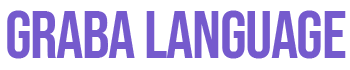If you’ve seen a message about Roblox Error Code 1001 and it told you to call 911, don’t panic. This is a confirmed hoax, not a real error message from Roblox. We’ll explain what this fake error message looks like, where it came from, and what real Roblox errors look like. We’ll also give you some tips for staying safe online.
What is Error Code 1001 in Roblox? (Spoiler: It’s Fake!)
This “error” is a prank that’s been circulating online, especially on TikTok. It’s designed to startle players, not to indicate a real problem with their accounts or devices. It likely originated within a Roblox horror game called “Start Survey,” which uses jump scares as part of its gameplay. This fake error message probably started as one of those jump scares and then took on a life of its own.
Dissecting the Hoax: Why It’s Clearly Fake
Here’s how you can spot this fake a mile away:
- The 911 instruction: Real error messages from any online platform would never tell you to dial emergency services. This is a huge red flag.
- Dramatic wording: The message often warns of an “intruder” or another device detected in your house, trying to scare you. Legitimate error messages are factual and concise, not alarmist.
- Grammar and format: The fake message often has poor grammar and uses a four-digit format (1001). Real Roblox error codes are usually three or four digits, often beginning with a “2” or “6”, and are listed on the official Roblox support site..
What Real Roblox Errors Look Like
Genuine Roblox errors are straightforward. They tell you what’s wrong (like a network issue) and sometimes offer troubleshooting steps. They never tell you to call 911. They are typically three to four digits, frequently starting with a 2 or a 6. Here’s a comparison:
| Feature | Real Roblox Error | Fake “Error Code 1001” |
|---|---|---|
| Format | 3-4 digits (e.g., 260, 610) | 4 digits (1001) |
| Wording | Concise, explains the issue | Alarmist, mentions “intruder,” tells you to call 911 |
| Instructions | Offers solutions or directs you to support | Tells you to call 911 |
What to Do If You See “Error Code 1001”
- Close the game: That’s it! No need to panic or take any further action.
- Report it (optional): If you can, report the user or game spreading the hoax within Roblox. This helps keep the platform safer.
Staying Safe Online: Tips for Roblox Players
- Be skeptical: If something online makes you feel uncomfortable or seems too good (or too bad) to be true, it probably is.
- Check official sources: For information about Roblox, stick to the official Roblox support website.
- Talk to a trusted adult: If you’re unsure about something you see online, discuss it with a parent, guardian, or another trusted adult.
The Bottom Line: Don’t Fall for the 1001 Hoax
Roblox Error Code 1001 is nothing more than a spooky internet story. It’s important to be aware of hoaxes like this and to think critically about what you see online. By staying informed and using common sense, you can enjoy Roblox and the online world safely. While researchers continue to study how misinformation spreads, the best advice is to remain vigilant and prioritize information from official sources.